
You must have experienced boredom or even felt negative things when using FB until you thought about how to permanently delete a FB account.
It's not too difficult to do, you can temporarily deactivate your FB account or you can delete it immediately. If you want to take a short break from the world of social media, you can choose the first option, which is to temporarily deactivate your account and you can activate it after a certain period of time.
However, if you are tired and bored, you can immediately delete your FB account in 4 easy ways, which we will provide below.
Delete FB Account From PC Browser
Before we completely delete your FB account permanently, it's a good idea to download all the copies of the information in your FB account, so that you don't have trouble when you need some of the information in your FB account.
For details, you can follow the steps below:
- Login to facebook account via browser
- Go to the delete facebook account page
- Click Delete My Account as shown below to delete your account forever.
Delete FB Account Via App
You can permanently delete your FB account via the FB application on your mobile. Here are the steps:
- Log in to the FB app on your phone
- Click the three lines in the top right corner
- Scroll to the very bottom and click the Settings & Privacy dropdown
- Select Settings
- Look for Account ownership and control, then click
- Click Deactivation and deletion
- Select Delete account then click Continue
- Continue the process according to the instructions until the account is permanently deleted
Delete FB Account from Mobile Browser
Similar to the previous method, but this time not with the app but from the FB site. Here's how:
- Login to FB via mobile browser
- Go to facebook account deletion page
- Click the Delete My Account option which you can find in the right corner.
- Enter your FB password and do a few verification steps
- After all is done you can select Confirm Deletion
- Your FB account will be deleted after 14 to 90 days
That's the method you can use to permanently delete your FB account. Our advice is to use this facility as best as possible and don't abuse it.

 10 bulan yang lalu
10 bulan yang lalu



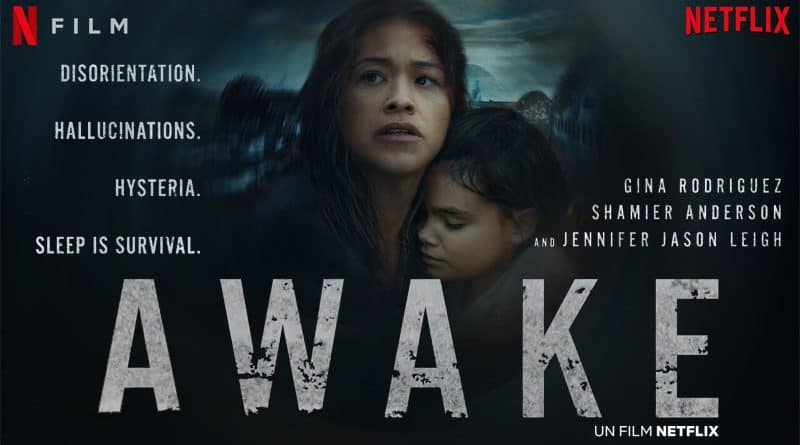



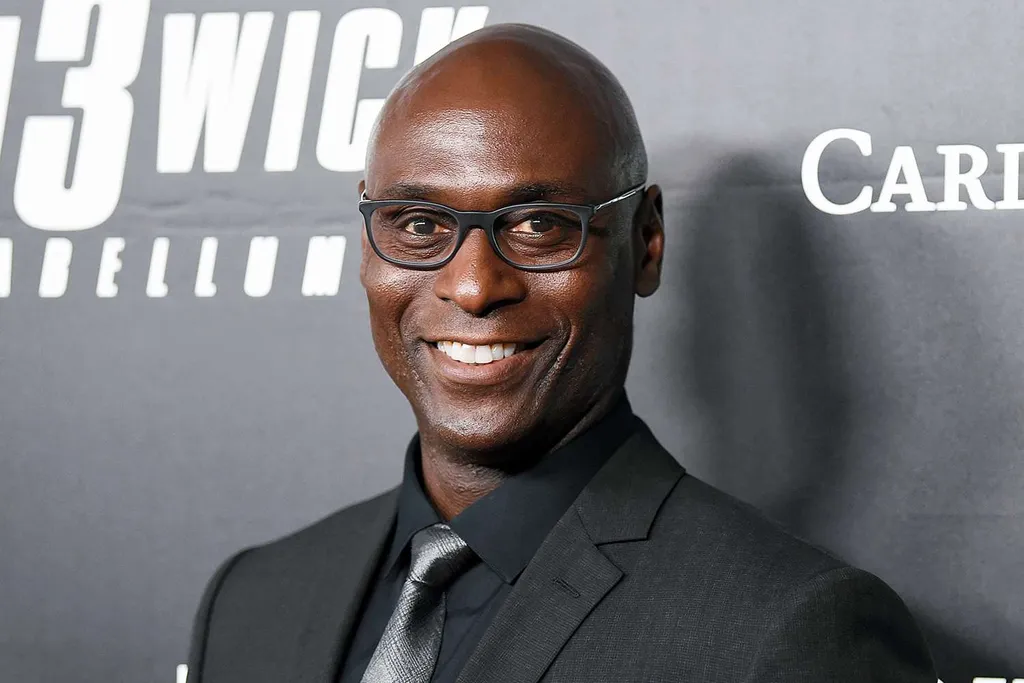
 English (US) ·
English (US) ·  Indonesian (ID) ·
Indonesian (ID) ·