
For people who like to tinker with cellphones, the term root is certainly familiar. Therefore, many of them are looking for the characteristics of a rooted cellphone through various sources. Generally, root is done by Android users who want to install Custom ROMs or tweaked apps.
There are many ways you can do it to root an Android phone, including using TWRP/CWM and online via King root. Unfortunately, on some cellphones sometimes this particular method doesn't work perfectly. Then, what are the characteristics of a cellphone that has been rooted? Let's look at the explanation below.
What is Root?
Root comes from English, which if translated into Indonesian will mean root. Therefore, root can be interpreted as a process that is carried out to be able to penetrate the root of the system on an Android operating system.
The main function of root on Android is to gain full access to the Android operating system. That way, users can modify the cellphone according to their wishes. for example deleting the default mobile application that cannot be removed via the menu settings.
The characteristics of a cellphone that has been rooted without an application
To be able to find out if a smartphone has been rooted or not, you need to know the characteristics of a rooted cellphone. Below are the 2 most common traits you may see without an app.
1. The Kinguser/SuperSU Application Icon appears
If you see an application icon like Kinguser or SuperSU on the main page of the cellphone, then this is a sign that the cellphone has been rooted. The reason is, these two applications are applications that can be used to manage root access on cellphones.
2. Use the Android Terminal
Sometimes, finding the Kinguser or SuperSU icon isn't enough. You need to check again using the ADB terminal on the computer. Another way is, you can install the terminal application on the client on an Android cellphone that has already been used.
As a first step, please first download this android terminal application through the Play Store. If indeed the cellphone has ever been rooted, a # icon will appear in the terminal window when the application is run. To make sure more, you can type the command 'su' continue then click Enter.
How to Check a Rooted Cellphone via Root Checker
After seeing the characteristics of a cellphone that has been rooted, you need to confirm it directly. The method is very easy, please follow the steps below:
- First download and install the Root Checker application through the Play Store.
- Once installed, please open and run the application.
- Next, select the Verify Root option to check whether the cellphone has been rooted or not.
- Please wait a moment. If the cellphone has been rooted, a green statement will appear 'Congratulations! Root access installed properly on this device !'.
- Meanwhile, if it has never been rooted, a red message will appear 'Sorry! Root access not installed properly on this device' .
So, those are some of the characteristics of a rooted cellphone and ways you can easily find out if your cellphone has been rooted or not.

 1 tahun yang lalu
1 tahun yang lalu



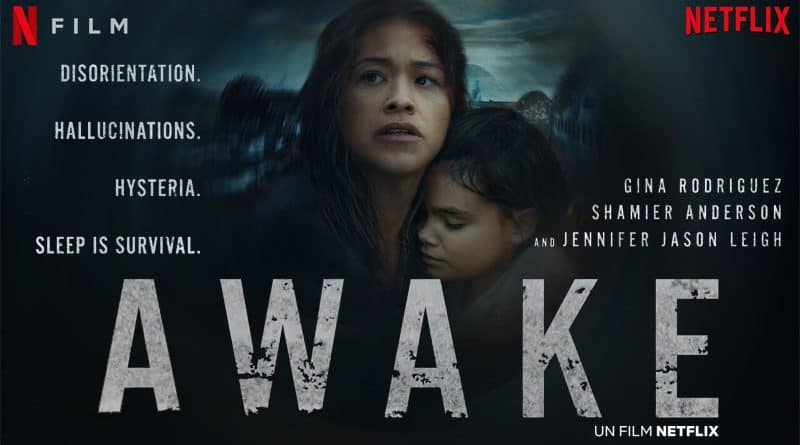



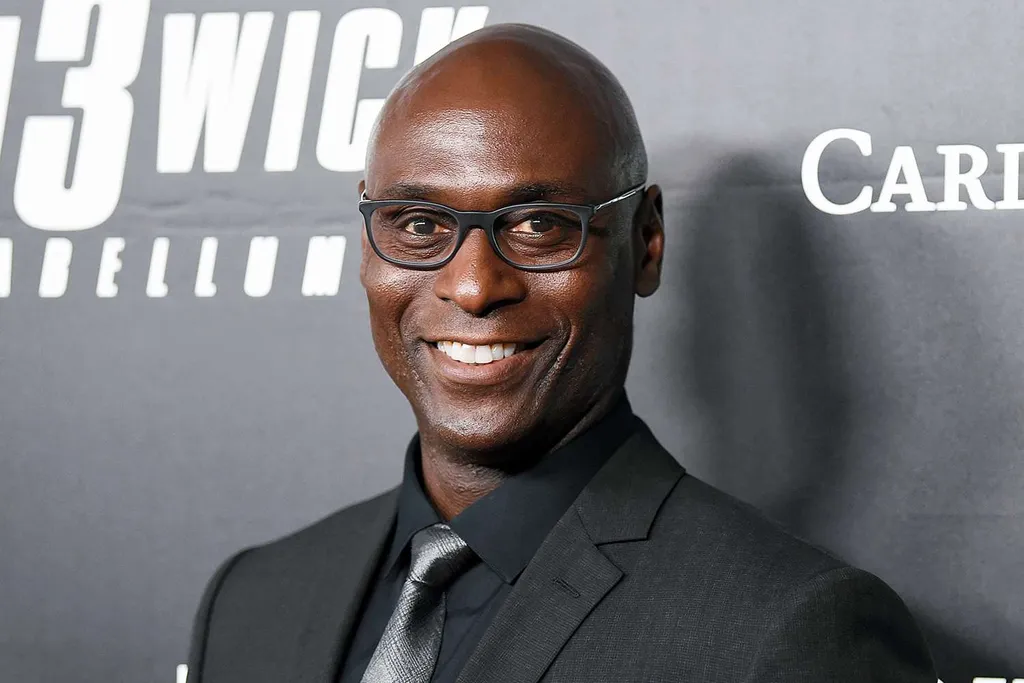
 English (US) ·
English (US) ·  Indonesian (ID) ·
Indonesian (ID) ·